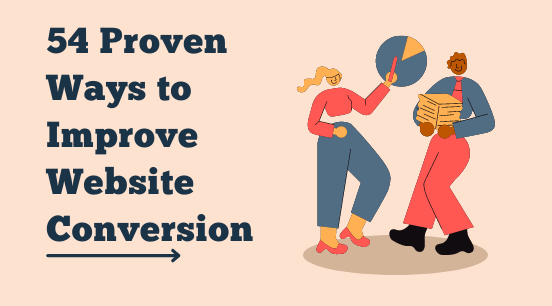A PERFECT WEBSITE IS A MIX OF SIX ELEMENTS
- User Experience
- Appearance
- Website Copy
- Content
- Lead Generation
- Search Engine Optimization
These elements must work in perfect balance to improve website conversion. Too much focus on SEO may mean your copy is flat and dull. Equally, too much focus on creative copy means your user doesn’t understand what you mean. Too much focus on appearance and the look and design of the website, sometimes means the user and their experience is forgotten.
It’s a difficult task to balance all these elements to create the perfect website. But in this article, we’re going to give you some easy-to-follow checklists that will help you create a perfectly balanced website.

USER EXPERIENCE
Do your call-to-action buttons stand out on the page?
Call-to-action buttons are buttons that say ‘download now’ or ‘contact me’ or even ‘click here’ – they get the end-user to do something. You want them to stand out, not blend in. Make them a different color and leave plenty of white space around them.
Is your homepage broken up into sections?
You want to break your homepage up into sections, and each section should have its own topic (such as about a service you offer) and a clear call to action. Each section can include text, images, and/or videos – just make sure they cover one thing. If not your end-user will get confused.
Do you have a page for each of your services?
Don’t cram all your services onto one page. Have a page for each service you offer and hone in on everything to do with that service – FAQs, costs, processes, benefits, overview, testimonials, etc.
Do you give clear names for areas on your website?
A lot of pages or sections on your website have standard names like About or Blog. So don’t call it ‘My Journey’ instead of ‘About’, as your end-user won’t have a clue what that means. Same with your services, give them clear-to-understand names in your main menu – not obscure or pretentious ones!
Do you have an annoying, invasive pop-up? If yes, get rid!
Imagine you’re browsing in a shop and a shop assistant taps you on the shoulder. ‘CAN I HAVE YOUR EMAIL ADDRESS!’ She follows you around the shop repeating the same thing. You’d leave the shop!
Do your pages follow a consistent design?
When we use website builders or get going with some nifty coding, it can be tempting to add our styles and layouts to every page. But if there’s no consistency in the design, then it’s only going to end up confusing your end user. So keep your page designs consistent.
Do you use relevant images that support the text?
Your images should reflect what the text conveys and vice-versa. Ideally, these images will be of you and your team and not just stock photos.
Is your content accessible?
Don’t be that guy who hides some of his content in exchange for an email address. When you advertise free content and then ask someone to input their email in exchange for it, it’s just annoying.
Are your internal/external links underlined and bold?
Make external links obvious by having them underlined/in different colors and/or bold. This makes it clear to your end-user that it’s an external link, and saves them missing it or accidentally clicking it.

APPEARANCE
Is your text a minimum of 16 pixels?
No one wants to read tiny text, so what is it with some companies doing it? Do your end-user a favor and be kind to their eyes!
Do you have a maximum of two fonts?
The general rule of thumb is, to use one font for 95% of all your text and one font sparingly for your main headings. Any more than that is going to look too messy for your end user. Also, make sure your main heading text is readable. It’s tempting to use a squiggly font like we have on this page,
but make sure it’s clear.
Is there plenty of white space on each page?
White space is your friend. And by white space, we don’t necessarily mean white, we mean empty space of any color. People don’t want to be greeted with war and peace when they land on your website. Break things up with paragraphs, bullet points, headings, and images. And don’t be afraid to have white space between sections of your website.
Do you use visual hierarchy?
Headings/important sentences/calls-to-action should be larger, bolder, more colorful, and have more white space surrounding them. Avoid too much bold and/or underlined text on your website, as this takes away from the important elements.
Is your branding consistent?
You want all your web pages to have coherent branding with consistent colors, fonts, imagery, positioning of your menu and logo, etc. For example, you don’t want cartoon images mixed with real-life photographs or different colors on different pages. This is jarring for the end-user and they have to work harder to understand your message.
Do you have an image carousel on your homepage?
We usually advise against having an image carousel (it can be quite jarring for your end-user) but if you have to have it leave at least three seconds between each slide.
Do you stick to a maximum of three/four colors?
Ideally, you want to use two/three colors throughout your website with a bold call to action or button color to get people’s attention. Any more than that and it can become overwhelming for your end user.
Do you only centralize text for a maximum of two lines?
Centralized text is difficult to read because the starting point of each line is different. That’s why we say use it for a maximum of two lines, any more than that, left align it.
WEBSITE COPY
Have you made sure your copy isn’t patronizing?
Be aware of your audience’s knowledge level. For example, we wouldn’t start by saying ‘Having a good website is essential for your business,’ because, well duh, our audience knows this. Get straight into how you solve their problem instead.
Do you avoid unnecessary jargon?
Equally, you don’t want to use unnecessary jargon. There’s a reason we won’t find CSS or HTML across our website because that means nothing to the end-user. Remember, you’re not writing for your competition, you’re writing for your target audience.
Have you ignored your English teacher?
It’s okay to start sentences with but or and. It’s even okay to write how you speak. You don’t need to write formally and without emotion or personality. You should treat your reader like you’re meeting someone in a cafe and telling them about your business.
Do people know EXACTLY what you do when they land on your homepage?
As soon as someone lands on your homepage, you need to explain what it is you do – ideally in one sentence. And you need to do it in a way that is simple and clear. You don’t want your reader working too hard to understand what it is you do.
Is your about page about how you can help the reader, not just about you?
Your About page should be about how you help your visitor/target audience. A lot of business owners ramble on about their degree or experience or what motivates them.
Do your service pages go into detail about the service you offer?
There’s nothing worse than a bare service page that offers zero information. People want to understand as much about your service as possible before making a buying decision. You just discuss pricing, your process, features and benefits, the problems you solve, case studies and FAQs, etc.
Do you use active voice instead of passive voice?
Active voice is far more engaging for the reader. So instead of saying, ‘The letter was posted by me.’ You should follow a subject/verb/object structure e.g. ‘I posted the letter.’
Do you include a clear call to action on each page?
Each page on your website should have a purpose, even your 404 page or terms and conditions page, you should get your reader to do something. Make sure you include a call to action on every page.
Do you avoid big, fancy words?
Don’t make your website sound like a thesaurus threw up it. It’s better to use simple language than make yourself look clever.
CONTENT
Do you answer a specific question in your content marketing?
Good content marketing answers a specific question. This could be how much copywriters charge. Or ‘How to bake a pizza?’ Every good piece of content marketing should answer a question that someone has asked.
Do you showcase your content on your website homepage?
People aren’t ready to buy from you straight away, but what they will do is consume some of their free content. The problem is, you need to get your end-user to your free content. A good way to do this is by displaying your content on your homepage.
Do you showcase relevant content on your website service pages?
On each service page, display content that is related to that particular service. For example, if you’re a therapist, you’d link to content only about hypnotherapy on your hypnotherapy service page.
Do you link or give a shout-out to others? If so, have you told them?
If you link or talk about another person in the industry, have you emailed them personally to tell them and ask them to share it? Or have you tagged them on social media promotion? It’s a good way of getting more traffic to your site!
Do you have content for every step of the sales process?
A lot of people focus solely on ‘traffic content’ i.e. content that gets you website traffic. But do you also write content that appeals to those who are ready to buy? E.g. how much you charge, what your process is etc.
Does your personality come across through your content?
Do we get a sense of who you are through your content? Does your personality shine through? It doesn’t matter what platform you use – blogging, video, or podcast, having some personality will get your end-user to connect with you.
Have you given an actual opinion?
We see a lot of content that kind of summarizes facts and figures but doesn’t offer much in the way of an opinion. But readers want answers and if you’re an expert in a particular industry, they want to know your opinion. Don’t be afraid to put it out there.
Do you have a call to action in your content?
Many of us forget to add a call to action to our content. This could be something like subscribing to your Youtube channel, downloading a guide, or booking a call.
Have you included social sharing buttons on your website content?
Social media sharing buttons make it super-easy for your end-user to share your content.

LEAD GENERATION
Do you offer a newsletter? If yes, think about how you advertise it!
If you simply advertise it as a ‘newsletter’ then it won’t encourage your end-user to sign up. Tell your end-user what’s in it, what the benefits of it are, and how often they’ll receive one.
Do you offer a content upgrade or some form of a lead magnet on every blog post?
Ideally, every piece of content on your site should have a ‘content upgrade’ that people can download. If not, at least feature a suitable lead magnet for your readers. This doesn’t have to be unique to every blog post (although that would be awesome) but should be at least related to the topic.
Have you updated old content (such as blog posts) with your latest lead magnet?
Got something specific going on like a webinar? Don’t forget to update your older content with a link to your latest lead magnet. You’d be surprised how much this works for very little effort! Check out your best-performing content on your analytics and start from there.
Do you promote your lead magnet on your homepage?
Don’t forget to feature a lead magnet on your homepage too. Make sure you do this in the first third of your homepage so people don’t miss it. It’s You can do this subtly, but it’s a good way of attracting email addresses.
Have you added contact forms to all of your service pages/case study pages/portfolio pages etc
Capture people when they are in the mindset of wanting to work with you. Add contact forms to each of your key pages such as your service pages or case study pages – you’ll be surprised how many people come from those pages and not your contact page.
Do you ask for the least amount of information possible?
When asking someone to fill in your contact form, book a call, or download a lead magnet, do you ask for the least amount of information possible? Long forms put off your users. Requesting phone numbers also turn people off (they think you’ll phone and sell!)
Is your lead magnet easy to follow and implement?
A free lead magnet should be relatively straightforward and offer quick wins What you want is for your end-user to get a quick, easy win from your lead magnet, that way, they’ll trust you.
Have you created a thank you page when someone signs up?
When someone signs up for your lead magnet, redirect them to a thank you page which tells them when they’re likely to receive it and what to look out for in their inbox. Also, get them to take another action here, such as follow you on social media, or mark you as not spam!

SEARCH ENGINE OPTIMIZATION
Have you included a keyword in your URL for each page?
Your URLs for each page of your website should be clear and give the end-user (and crawler) a good idea of what the page is about. Don’t worry about making these a sentence but do include keywords. Also, the shorter, the better. Example: www.example.com/copy-course-beginner
Have you done any keyword research?
Finding out what people are searching for is pretty useful when it comes to your content marketing strategy. But more importantly, it’s good to find how people phrase their questions or topics when they use Google. You’d be surprised, as it’s not always what you think.
Have you included keyword(s) in your H1, H2, H3, etc tags for each page?
In order to make headings on their website, A LOT of people choose to edit the color/size/boldness of the text. What you should be doing is using your Header tags to break up sections of text. With H1 being generally what the page is about, all the way down to H3/4/5.
Is your title tag under 60 characters?
A title tag is displayed in search results and when sharing on social. It’s best to keep your title tag under 60 characters. And use your keywords too!
Have you included your ‘long tail’ keywords in your content marketing?
We tend to have a habit of going after one big keyword like ‘copywriter’. But we can miss out on a lot of traffic if we don’t consider other ‘long-tail’ keywords. Now, these might not be searched for as much, but they’re more targeted. For example, “copywriter for creative entrepreneurs”.
Do you use your keywords naturally throughout your website copy?
Don’t stuff your copy with keywords, instead use them naturally throughout your website copy. But do have an awareness of them before you write your website pages. You’ll notice little opportunities to use them.
Is your website mobile-friendly?
You don’t want your end-user pinching their screen to see all of your info. Or images overlapping text! Plus, you will be punished in mobile search results if your site isn’t mobile-friendly!
Do you separate words in your URLs with hyphens?
Make sure you separate your URLs with hyphens between words, such as copywriter.com/website-copy This is because Google views a hyphen as a word separator. It doesn’t do this with underscores.
Are your URLs short?
Keep your URLs as short as possible. For example, use: businesscoach.com/consulting rather than businesscoach.com/coaching-and-consulting/my-consulting-services
Learn more from Neil Patel on 5 SEO Basics You Need to Master
Related articles: How To Redesign Website In 7 Steps
We know it can be overwhelming. But to improve website conversion you should view your website as a customer service tool. Just think, would my reader like this? And you’ve pretty much got your answer as to whether you should do it. We’d love to know what you thought of this checklist.